Hide Teams Creation Prompt Using Office365 CLI

If you are the owner to SharePoint modern team site, you should be familiar with the Microsoft Teams creation prompt which shows up in the left bottom corner of the page. Microsoft has added this feature to easily Teamify an existing Office 365 group.
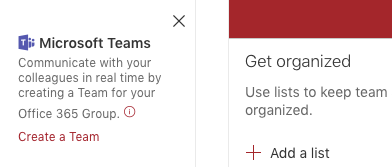
There might be scenarios where we might need to hide this prompt permanently. We can do this programmatically, by setting the “TeamifyHidden” property bag value to true. I’ll be using Office 365 CLI for this task, which is pretty simple using the below script.
Install and get to know about #Office365CLI from here, if you have not used it before.
1
2
3
4
# Login to SharePoint online team site as owner
o365$ spo login https://M365x816568.sharepoint.com/sites/it
# set TeamifyHidden property as True
o365$ spo propertybag set --webUrl https://M365x816568.sharepoint.com/sites/it --key TeamifyHidden --value True
Make sure “DenyAndAddCustomizePages” has been disabled on the site, otherwise we will be not able to set the property bag in that site.