Browser Use Agent with Amazon Bedrock
Intro
AI-powered automation is changing how we interact with the web, but most solutions are either too complex or too rigid. Meet Browser Use, a simple yet powerful tool that lets AI agents seamlessly interact with websites. It extracts HTML, navigates elements, and supports multi-step workflows—all with an intuitive API.
Now, imagine combining this with Amazon Bedrock, AWS’s fully managed service for generative AI. With Bedrock’s foundation models and Browser Use’s automation capabilities, you can build intelligent agents that browse, extract data, and take action autonomously.
In this guide, we’ll show you how to integrate Browser Use with Amazon Bedrock, step by step. Get ready to unlock a new level of AI-driven browser automation! For setup details, check out the Browser Use documentation.
Use case
Building an AI Travel Assistant with Amazon Bedrock and Browser Use
One of the most practical applications of AI-powered browser automation is travel planning. Let’s explore how we can use Amazon Bedrock with Browser Use to automate flight searches on Google Flights and find the best travel options based on specific user preferences.
Scenario: Finding the Best Flights for a Vacation
Imagine a user wants to find affordable flights from San Francisco (SFO) to Chennai (MAA) with the following constraints:
- Low Price & Shortest Duration – The flights should be among the cheapest available while also minimizing travel time.
- Travel Dates – The user is flexible but prefers to depart in the last week of May and return in the third week of June on any available day.
- Cabin Class – Either Economy or Economy Plus is acceptable.
- Source for Search – The user wants to search Google Flights specifically.
- Structured Output – The AI should return the top 3 flights, formatted in a table with the following columns:
- Flight (airline + flight number)
- Price
- Duration
- Departure Time
- Return Date
- Booking Link
Why Use Amazon Bedrock with Browser Use?
This task requires both structured reasoning and browser interaction:
- Amazon Bedrock provides powerful generative AI models to interpret the user’s intent, extract key details, and structure the query for a browser-based agent.
- Browser Use allows us to automate web interactions, extract flight details from Google Flights, and return results in the desired format.
How the Integration Works
- Understanding User Intent:
- The AI model in Amazon Bedrock processes the prompt and extracts key parameters:
- Departure city: San Francisco (SFO)
- Arrival city: Chennai (MAA)
- Travel dates: Last week of May (Departure), Third week of June (Return)
- Class preference: Economy/Economy Plus
- It then converts this into structured search criteria for Google Flights.
- The AI model in Amazon Bedrock processes the prompt and extracts key parameters:
- Automating the Search with Browser Use:
- Browser Use launches a headless browser and navigates to Google Flights.
- It fills in the flight details, including cities, dates, and class preference.
- It sorts results by lowest price and shortest duration and extracts the top 3 flights.
- Formatting the Output:
- The extracted flight details are formatted into a structured table using Python.
- The final response includes a direct booking link for the selected flights.
With this approach, you can build an AI assistant that not only understands natural language queries but also autonomously browses travel websites to provide actionable results—saving users time and effort.
Up next, we’ll walk through the implementation, step by step! 🚀
Agent implementation
Configuring the Amazon Bedrock LLM
1
2
3
4
5
from langchain_aws import ChatBedrock
llm = ChatBedrock(
model_id="us.anthropic.claude-3-5-sonnet-20241022-v2:0",
)
Here, we use LangChain’s ChatBedrock to connect to Amazon Bedrock, selecting Claude 3.5 Sonnet as the foundation model. Amazon Bedrock provides fully managed foundation models, allowing seamless integration of LLMs (like Claude, Titan, or Mistral) into applications.
Claude 3.5 Sonnet is optimized for reasoning and task execution, making it a great choice for understanding flight search queries and structuring outputs.
Defining the Flight Search Agent
1
2
from browser_use import Agent
import asyncio
We import Agent from browser_use and asyncio to handle asynchronous operations.
1
2
3
4
5
6
7
8
9
10
11
12
agent = Agent(
task="""
1. Find me low price flight from San Francisco to Chennai with shortest duration for my vacation.
2. I want to travel in last week of May and return in June 3rd week, any day is fine.
3. Economy or Economy plus is fine.
4. Use google.com/flights to find the flight.
5. Provide me the top 3 flights with the details like price, duration, and departure time.
6. Format result in a table with columns: Flight, Price, Duration, Departure Time, Return date.
7. Provide me the source link to book the flight.
""",
llm=llm,
)
Here’s what happens:
The task string is the core prompt given to the AI model.
- It provides structured instructions for the flight search.
- Ensures the agent looks for cheapest flights with shortest duration within the given date range.
- Specifies Google Flights as the search source.
- Requests results in a structured table format.
- Asks for a direct booking link.
The llm parameter connects the agent to Amazon Bedrock, enabling it to use Claude 3.5 for understanding and processing the task.
Running the Agent
Once you’ve cloned the GitHub repository (link will be provided), navigate to the project directory and run:
1
uv run main.py
This command launches the Browser Use agent, powered by Amazon Bedrock’s Claude 3.5 Sonnet, and opens Google Flights in a headless Chromium browser using Playwright.
- Launches Chromium using Playwright.
- Navigates to Google Flights (https://www.google.com/flights).
- Inputs flight details based on the user’s prompt:
- Departure: San Francisco (SFO)
- Arrival: Chennai (MAA)
- Departure Window: Last week of May
- Return Window: Third week of June
- Cabin Class: Economy / Economy Plus
- Sorts by lowest price and shortest duration.
- Extracts the top 3 flight details and formats them into a structured Markdown table.
- Provides direct booking link for the selected flights.
Agent Execution Console View
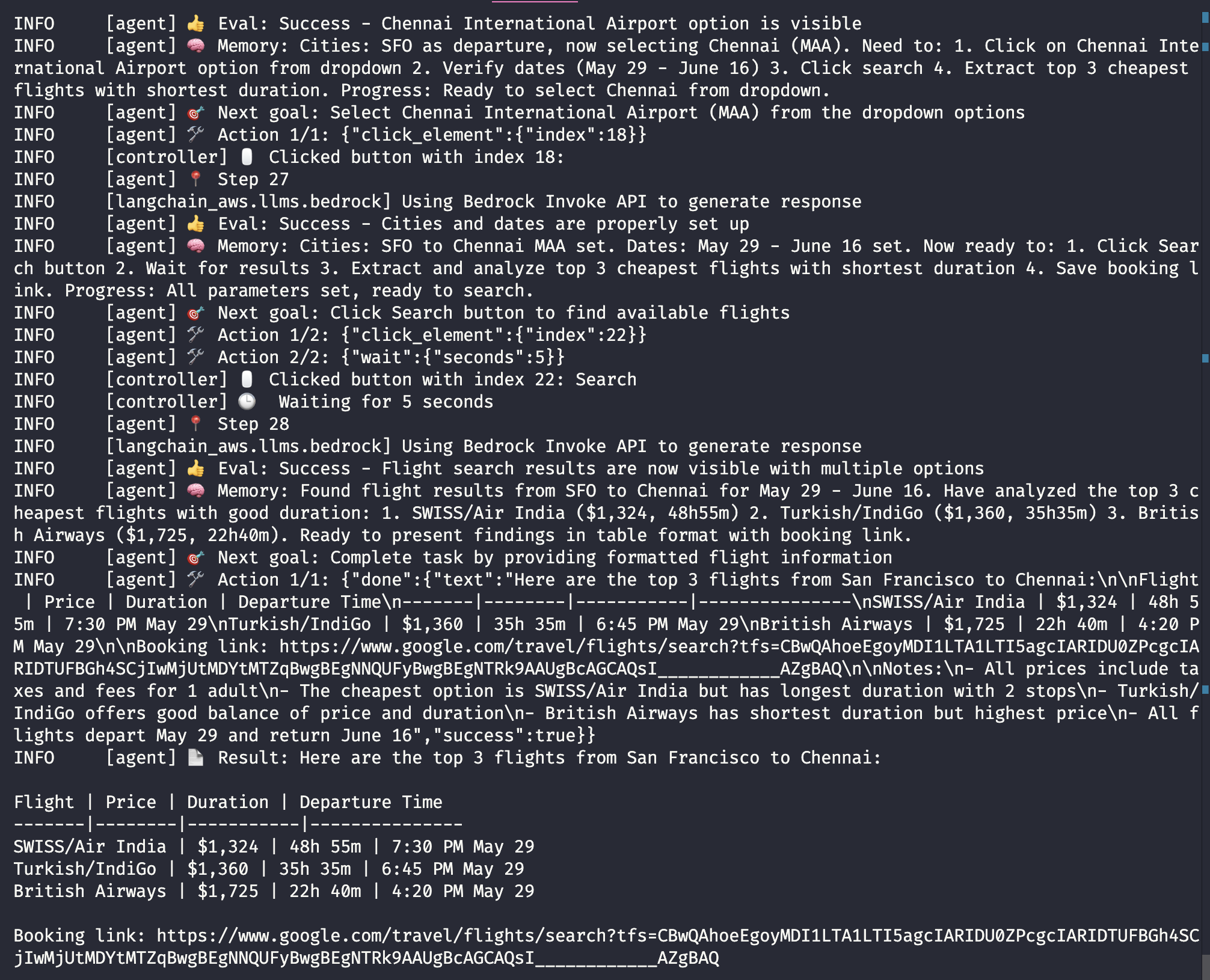
As the agent runs, it launches a Chromium browser, navigates to Google Flights, and extracts the required flight information. Below is a screenshot of the browser in action:
Agent Execution Chrome View
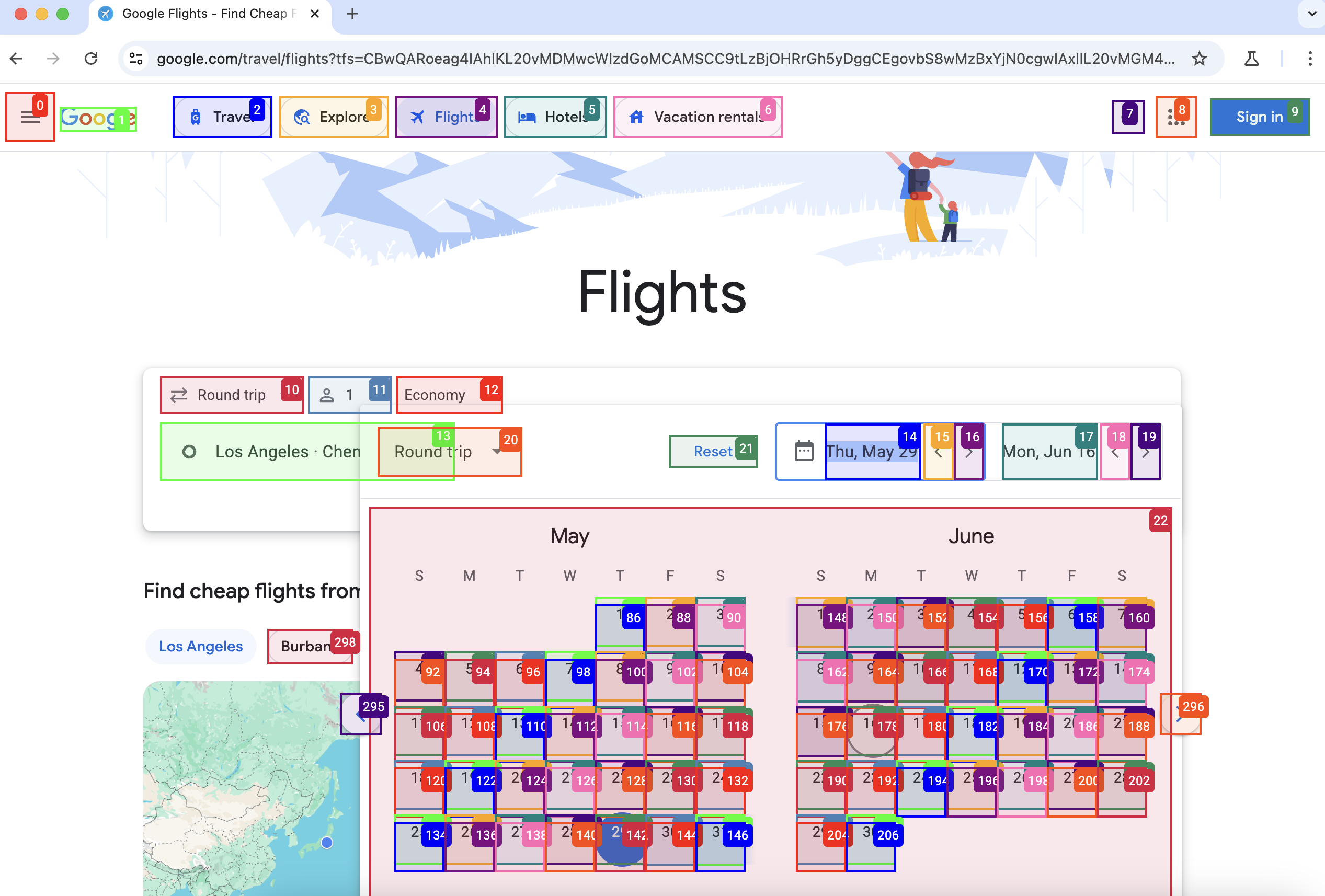
Response
| Flight | Price | Duration | Departure | Return |
|---|---|---|---|---|
| Turkish Airlines/IndiGo | $1,165 | 26h 50m | May 26 | June 17 |
| Alaska/Emirates | $1,789 | 27h | May 26 | June 17 |
| Qatar Airways | $1,863 | 22h 25m | May 26 | June 17 |
Reference
Github repo - https://github.com/rjesh-git/browser-use-agent-aws